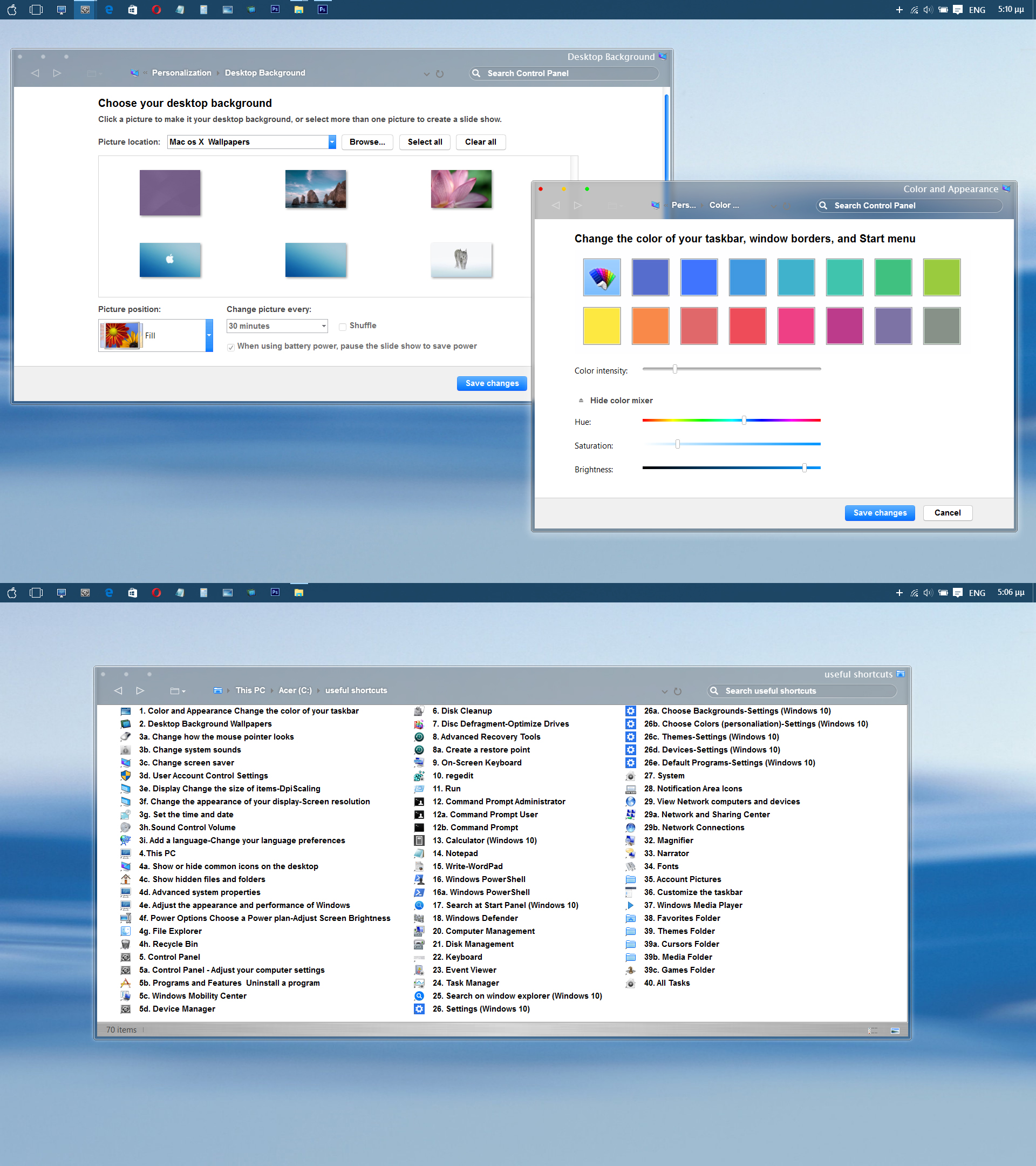ShopDreamUp AI ArtDreamUp
Deviation Actions
Description
As Deviant Art do not enable to upload shortcuts !!! (and other type of files) I give just an external link for download Useful shortcuts for Windows 10.
There shortcuts that enable open explorer windows that does not exist more to Windows 10 like '1. Color and Appearance Change the color of your taskbar' , or '2. Desktop Background Wallpapers' etc or simple one like 'NotePad', 'This Pc', 'Control panel', 'User Account Control Settings', 'Disk Cleanup', ' Disc Defragment-Optimize Drives', 'On screen keyboard', 'Sound Control Volume', 'Make a restore point', Registry', 'Windows Defender' , 'Settings', 'Games Folder' etc etc etc
Also the last one shortcut named 'All Tasks', have most detailed options for controlling your system.
At the preview image here see using to Windows 10 the windows '1. Color and Appearance Change the color of your taskbar' , and '2. Desktop Background Wallpapers' at the top.
So, unzip the file , and then copy the 'Useful shortcuts' folder to C:\Useful shortcuts
Then drag/pin the folder to the Quick Access part of the Navigation pane, which exist to the left side of your explorer's window, so at anytime you can have access to the Useful shortcuts.
Also you can pin some of the shortcuts, you use more often , like 'This Pc', 'Control panel', 'Notepad', 'Desktop Background Wallpapers', 'Color and Appearance Change the color of your taskbar' etc to your taskbar, so having direct access to them.
So to the download link exist ONLY shortcuts.
Thanks Web site 'Virtualcustoms.net' for the host of the shortcuts.
DOWNLOAD LINK of the useful shortcuts.zip at virtualcustoms.net/showthread.…
=========================
Credits for some of the methods made shortcuts go to Brink(Shawn) at www.tenforums.com/tutorials/58…
------------------------
Old Calculator for Windows 10
Now if you want to use the old kind of Calculator (and not the new one) to windows 10, then credits to Sergey Tkachenko.
Download the setup program for Old Calculator for Windows 10 from here: Old Calculator for Windows 10
winaero.com/download.php?view.…
see the instructions, how to find and use it after installation :
winaero.com/blog/get-calculato…
----------------
Have fun, this work made for making Windows 10 functions more personalized and direct access.
Just shortcuts !
=======================
There shortcuts that enable open explorer windows that does not exist more to Windows 10 like '1. Color and Appearance Change the color of your taskbar' , or '2. Desktop Background Wallpapers' etc or simple one like 'NotePad', 'This Pc', 'Control panel', 'User Account Control Settings', 'Disk Cleanup', ' Disc Defragment-Optimize Drives', 'On screen keyboard', 'Sound Control Volume', 'Make a restore point', Registry', 'Windows Defender' , 'Settings', 'Games Folder' etc etc etc
Also the last one shortcut named 'All Tasks', have most detailed options for controlling your system.
At the preview image here see using to Windows 10 the windows '1. Color and Appearance Change the color of your taskbar' , and '2. Desktop Background Wallpapers' at the top.
So, unzip the file , and then copy the 'Useful shortcuts' folder to C:\Useful shortcuts
Then drag/pin the folder to the Quick Access part of the Navigation pane, which exist to the left side of your explorer's window, so at anytime you can have access to the Useful shortcuts.
Also you can pin some of the shortcuts, you use more often , like 'This Pc', 'Control panel', 'Notepad', 'Desktop Background Wallpapers', 'Color and Appearance Change the color of your taskbar' etc to your taskbar, so having direct access to them.
So to the download link exist ONLY shortcuts.
Thanks Web site 'Virtualcustoms.net' for the host of the shortcuts.
DOWNLOAD LINK of the useful shortcuts.zip at virtualcustoms.net/showthread.…
=========================
Credits for some of the methods made shortcuts go to Brink(Shawn) at www.tenforums.com/tutorials/58…
------------------------
Old Calculator for Windows 10
Now if you want to use the old kind of Calculator (and not the new one) to windows 10, then credits to Sergey Tkachenko.
Download the setup program for Old Calculator for Windows 10 from here: Old Calculator for Windows 10
winaero.com/download.php?view.…
see the instructions, how to find and use it after installation :
winaero.com/blog/get-calculato…
----------------
Have fun, this work made for making Windows 10 functions more personalized and direct access.
Just shortcuts !
=======================
Image size
1920x2160px 1.68 MB
Comments4
Join the community to add your comment. Already a deviant? Log In
Your window frames are like 


 , don't change default Windows 10 frames because you can't make better something that is already perfect.
, don't change default Windows 10 frames because you can't make better something that is already perfect.  Great idea btw.
Great idea btw.